Valuable Resources, Training, and Workshops Await You
Issue Date: 03-27-2020
Instructional Needs Survey
The Learning and Educational Center (LEC) recognizes that this can be an interesting and challenging time to deliver your online course content. With that in mind we want to deliver assistance and information that is not only timely but relevant to you and your instructional needs. We are planning to deliver workshops in the coming weeks to assist you with delivering high quality instruction.
To access the survey, click here.
Check out the New 1NSU Resources Page
Now is a time to share our best practices and resources for teaching online and working remotely. A new webpage has been created to do just that. The 1NSU Resources page can be found at https://www.nova.edu/lec/1-NSU-Resources.html. It contains a collection of resources from contributing colleges and departments throughout the University. Topics range from best practices in teaching online and setting up a home office to managing teams virtually. You can also get ideas on alternative educational plans. There is plenty more to explore as well! Don’t miss out, and check out some of these valuable resources.
We Welcome Your Input
Does your college or department have some additional resources that you think might benefit other faculty and/or staff? Please share. If you would like to add to the listing at https://www.nova.edu/lec/1-NSU-Resources.html please send your contribution to lecinfo@nova.edu.
We are One NSU!
Instructor Training: LockDown Browser and Respondus Monitor

This month, Respondus is offering daily trainings for LockDown Browser and Respondus Monitor. Pick an online training session that works for you, and we’ll see you there!
LockDown Browser is a custom browser that prevents digital cheating during an online exam. Respondus Monitor is a companion application for LockDown Browser that deters cheating when students take online exams in non-proctored environments. Students use their own computers with a standard webcam to record assessment sessions. The training will cover the student perspective using each application. We’ll also cover the instructor perspective, including the proctoring data collected, the Review Priority system, timeline, and milestone features. Best practices and tips for success with both applications will be included as well.
Click to Register Now.
Additional Zoom Resources for Instructors

Zoom is an online presentation tool similar to GoToTraining or Collaborate, allowing you to host an online meeting with optional web camera and audio access for all attendees.
You can add Zoom to your Canvas navigation menu, if it isn't already there by modifying your course navigation menu.
Additional Resources for Instructors
- Zoom 101: Breakout Rooms
- Zoom 101: Polling (In-meeting)
- Zoom 101: Manage Participants (In-depth)
- How to use Breakout Rooms
- Screen Share & Annotation for EDU
- Comprehensive Guide to Educating Through Zoom
- How to use Waiting Rooms to Manage Office Hours & Drop-In Visitor Times
- Comprehensive Guide to Educating Through Zoom
Register for a Zoom Meeting for Education Webinar
These webinars are provided by Zoom.
Duration: 45 minutes
Prerequisites: An understanding of e-mail and video conferencing principles is helpful.
In this session you will learn:
1) How to download the Zoom applications and join a Zoom meeting;
2) How to schedule a meeting and send out invitations;
3) In-meeting controls and differentiation tools (including the waiting room, share screen, breakout rooms).
Time will be allocated at the end of the session for live Q&A.
Note: We will be delivering training using Zoom's Webinar platform. This will ensure your privacy during this webinar.
Dates and Times:
Monday, March 30th, 2020 10:00 AM
Wednesday, April 1st, 2020 2:30 PM
Thursday, April 2nd, 2020 12:00 AM
Monday, April 6th, 2020 10:00 AM
Wednesday, April 8th, 2020 2:30 PM
Thursday, April 9th, 2020 12:00 AM
To Register for one of these webinars, click here.
Experiencing Issues with your meetings ending at 40 minutes?
Be sure to convert your existing account to an NSU Zoom Account. The features of the NSU Zoom account allow a tight integration with Canvas and Sharkmedia that is not available to external Zoom accounts. Check out the Zoom FAQ Site, and select the question “I have a trial or paid Zoom account already. How do I Switch?”
Zoom Video Tips- Control Student Video and Audio Sharing

As stewards of the learning environment, we set rules and norms for our students while in the face-to-face classroom. The digital classroom is no different. Take some time at the beginning of your first Zoom sessions to lay out some ground rules for students about being good classmates. One important way that you can begin to set up the classroom is to control what is being shared by students.
To learn more click here.
Remote Help
Faculty and Staff who need assistance, please feel free to contact NSU Support:
- Email to remotehelp@nova.edu.
- Faculty & Staff Support Hotline at 954-262-0070
- Submit a ticket for assistance through ServiceNow.
Experiential Education 101: WHAT, WHY, and HOW
Hosted By: Teri Williams, Ph.D., Director of Experiential Education & Learning
Dates & Times:
Wednesday, April 1st, 2020
12:00 pm - 1:00 pm
To Register for this course, visit - https://nova.zoom.us/meeting/register/tZQlcOmrrDwpGaJIZGC15iB0cZ5Pt9ls6g
Thursday, April 2nd, 2020
9:00 am - 10:00 am
To Register for this course visit - https://nova.zoom.us/meeting/register/u50tc-mvqT0jhwLY92vfZc3Zag2UnAc9ag
Thursday, April 9th 2020
12:00 pm - 1:00 pm
To Register for this course visit - https://nova.zoom.us/meeting/register/tZ0pce-pqzkuH2kREwm6L_NSD3M5GMfA9Q
Location:
Online - Zoom
Description:
During this workshop participants will be introduced to: WHAT experiential education and learning are, WHY experiential learning is considered a high impact practice, and HOW to begin integrating experiential education best practices into their classrooms.
Going Online in a Hurry: Let's Talk About It
Hosted By: Marti M. Snyder, Ph.D., Professor, College of Computing and Engineering and Anymir Orellana, Ph.D., Associate Professor, Abraham Fischler College of Education & School of Criminal Justice
Dates & Times:
Tuesday, Mar 31st, 2020
12:30 PM Eastern Time (US and Canada)
Register in advance for this meeting: https://nova.zoom.us/meeting/register/v5Mkc-msqzkilQCMzQiBQYIr_hEO9sZiNg
After registering, you will receive a confirmation email containing information about joining the meeting.
Monday, Apr 6th, 2020
12:00 PM Eastern Time (US and Canada)
Register in advance for this meeting: https://nova.zoom.us/meeting/register/uJItdumorj8tqgXNcX5b3n9fLIMrcP0DoQ
After registering, you will receive a confirmation email containing information about joining the meeting.
Location:
Online- Zoom
Description:
With the mass conversion to online teaching and learning, there seems to be no scarcity of articles, videos, guides, resources, and “how-tos” for teaching online. But sometimes we just need to talk with each other and share our tips, techniques, and questions. The purpose of this session is to encourage members of the NSU community who are teaching online to connect during this transitional time and talk about what we are doing, what we are learning, and how we might support each other moving forward. Maximum class size is 20.
Participants will:
- Connect with others who are interested in quality online teaching and learning.
- Share ideas, tools, and techniques for engaging students in an online learning environment.
- Identify current needs with regard to online teaching and learning pedagogy and discuss how we might address them going forward.
Missed a Training?
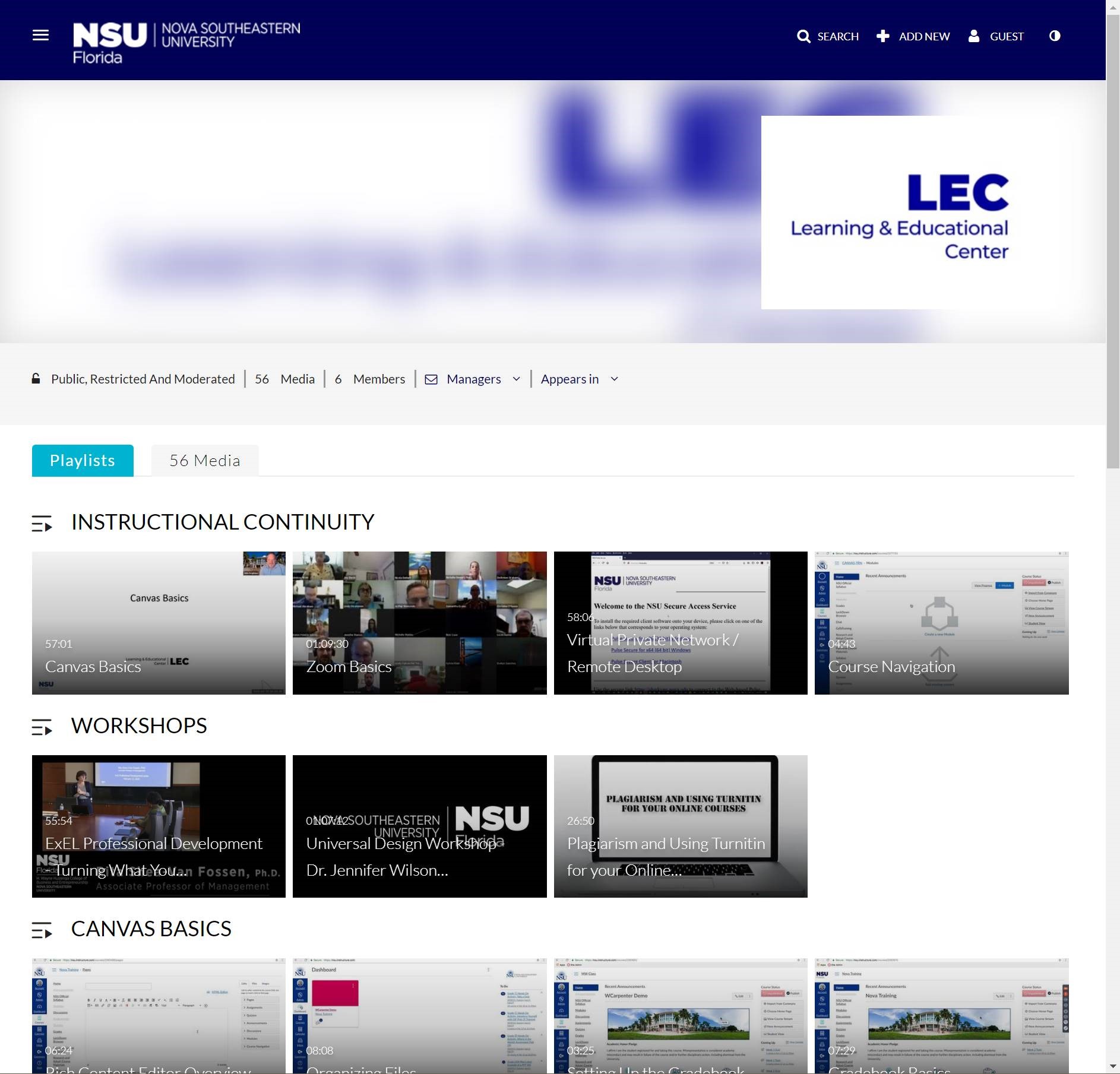
If you missed a training or webinar, you can access those recordings in the SharkMedia Channel.
Additional Temporary Online Research Resources
In response to the transition to online learning, many publishers and other content providers are making additional resources freely available online for a limited time for students, teachers, and librarians. You may take advantage of these resources while they are temporarily available at no cost to you.
Tags: Workshop, LEC
